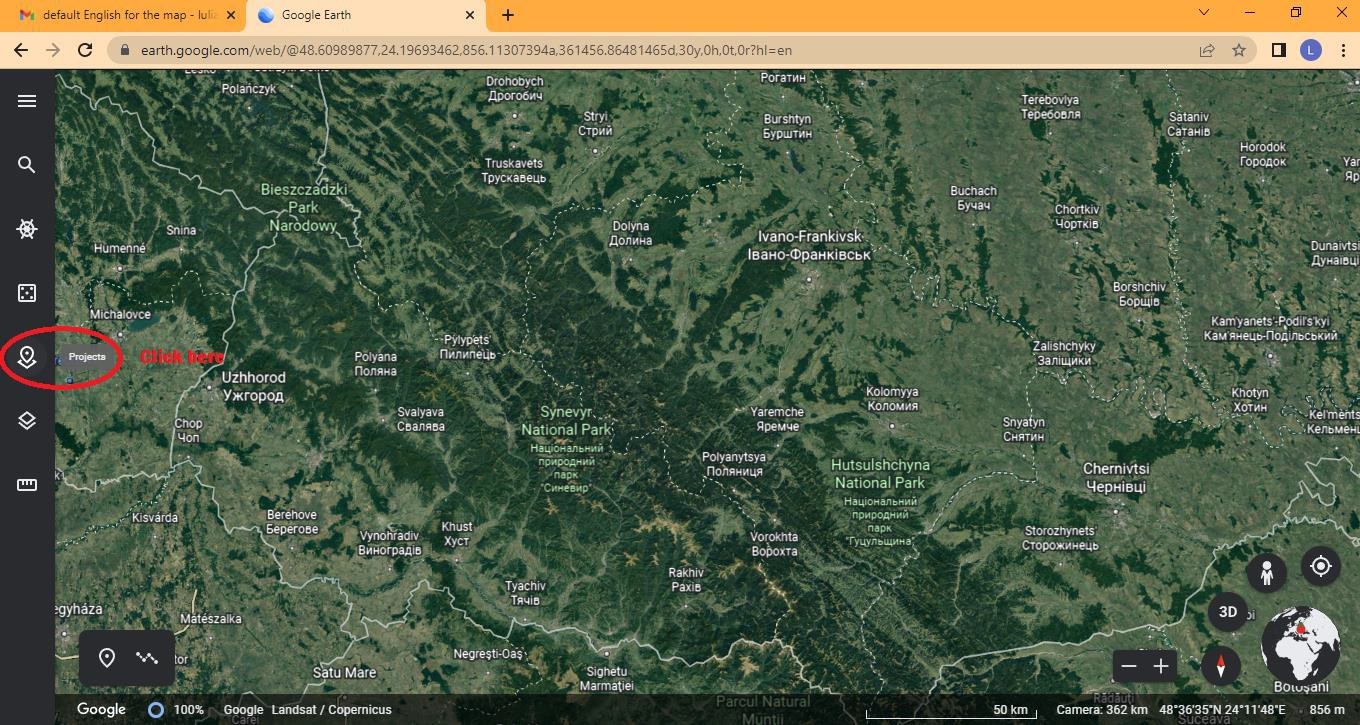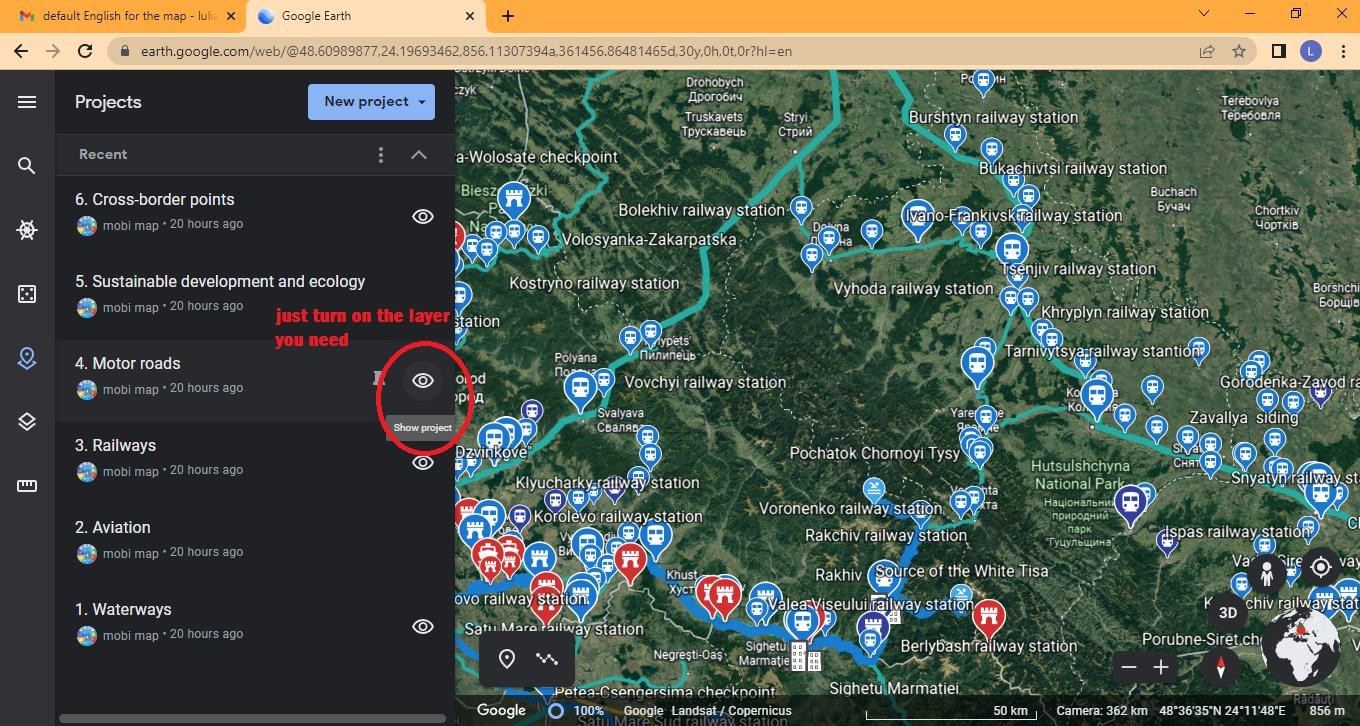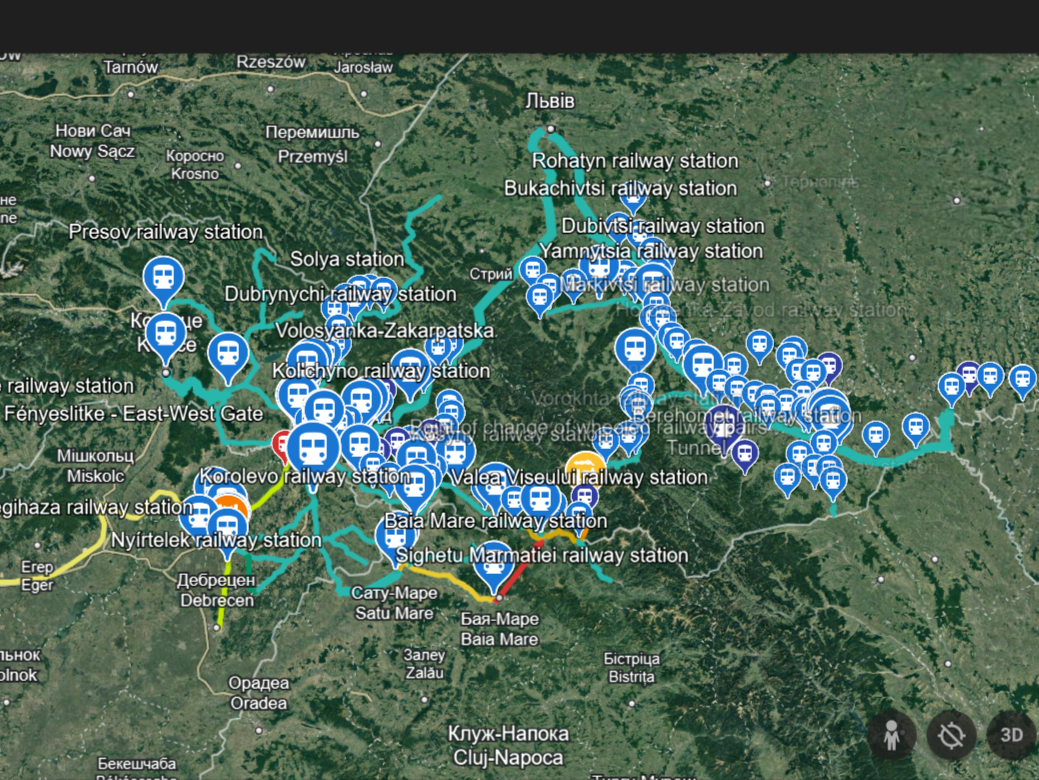INSTRUCTION
HOW TO SEE MOBI PORTAL
General: Please log-in your google account
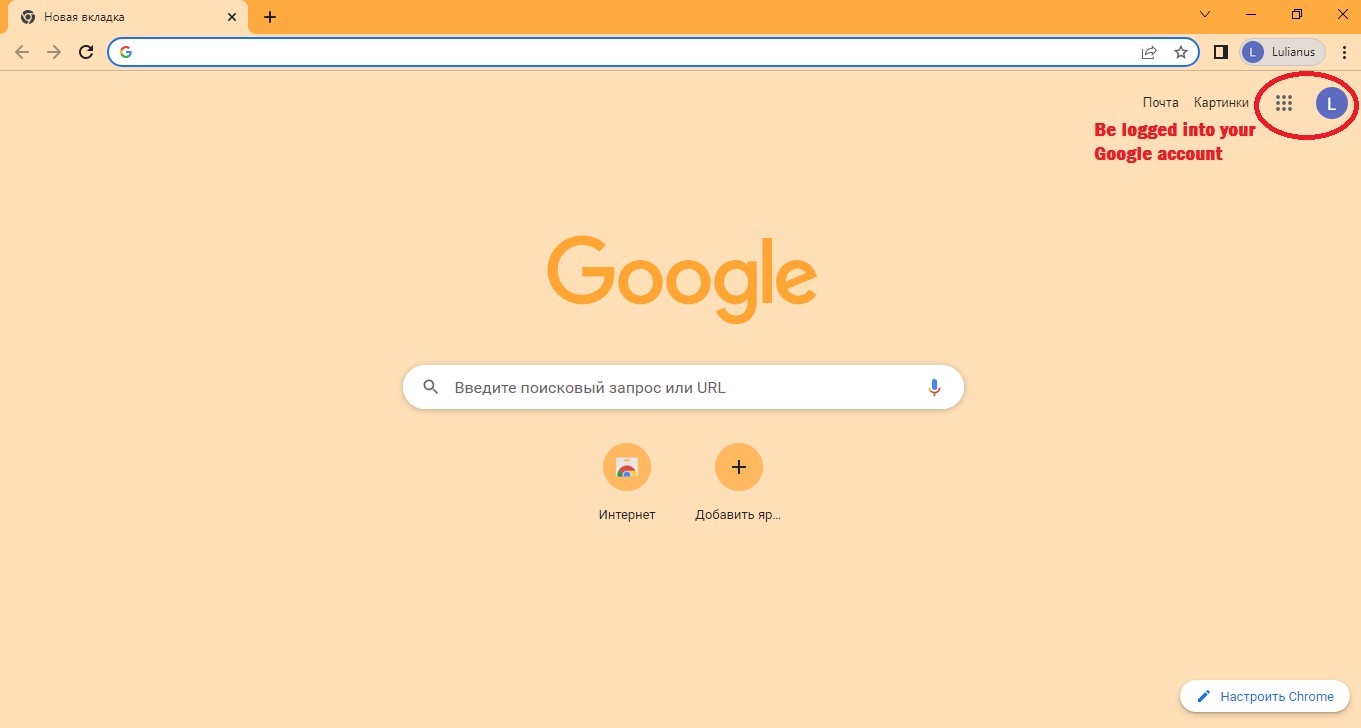
Step 1:
Please open each link below by one-time clicking on each of them
Waterways: https://earth.google.com/earth/d/1_Qn5Uj9xKgdHHxpdEraQ7HSlh1x0Rned?usp=sharing
Aviation: https://earth.google.com/earth/d/1OvELClGXHgJm55KnG_1Mr7lmL8RNw6fA?usp=sharing
Railways: https://earth.google.com/earth/d/16vh4mdeSAczrOsBFJ6g2Cu5eVtOCbVzi?usp=sharing
Motor roads: https://earth.google.com/earth/d/1KYW8UJd9cNhqGKFHiAvgBXSydLMTcXJt?usp=sharing
Cross-border points: https://earth.google.com/earth/d/1VtfPOcS430z6XBcCLR56a-uWSHYmhMPR?usp=sharing
Step2:
Open the link below to activate english version to work with
( in case) https://earth.google.com/web/?hl=en
Step 3.
Open “ projects” in the platform as indicated below and please work with option «eye» – show or hide the selected layer: